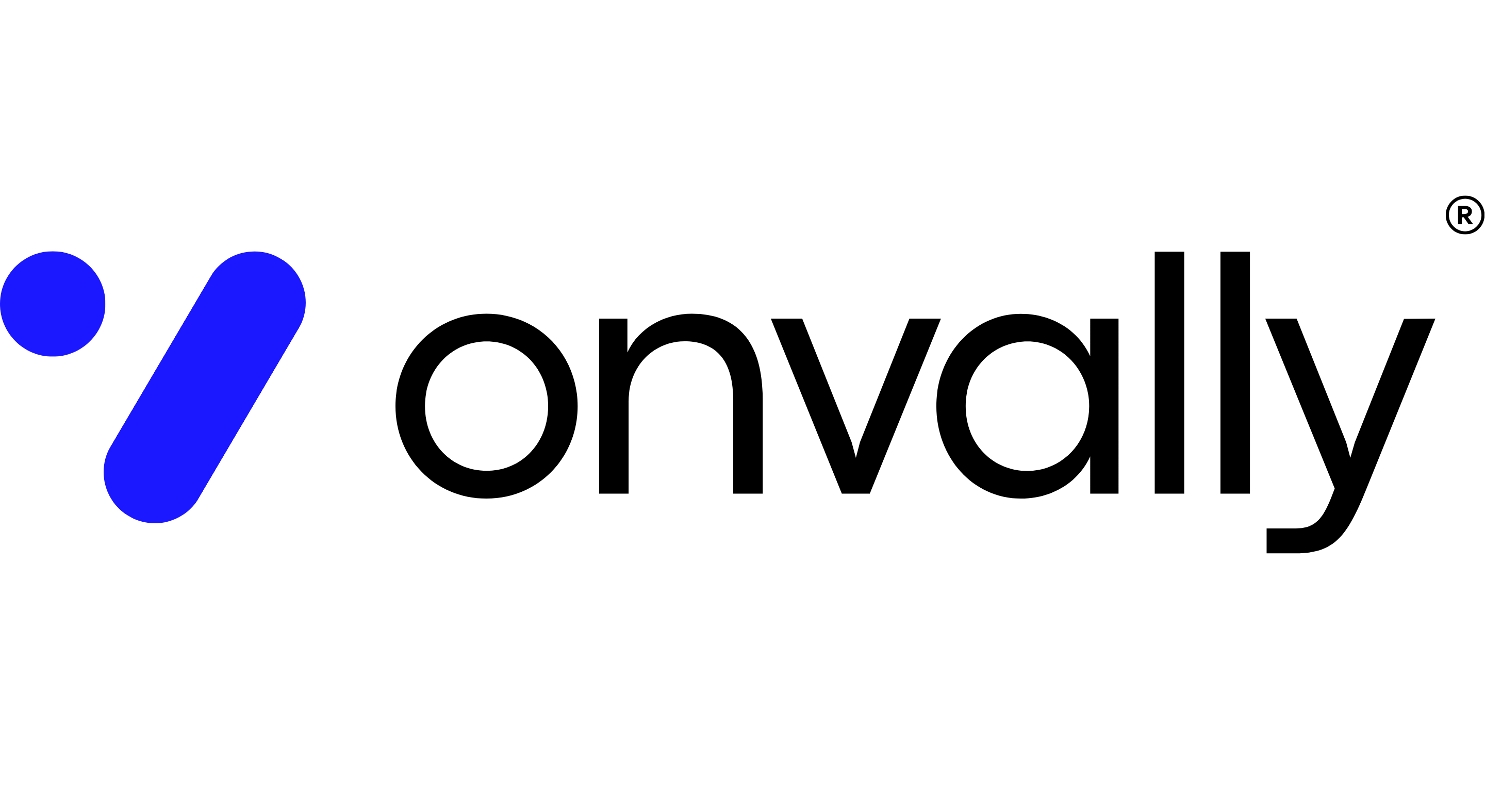Customer support automation strategies that work
Balance automation with human touch to scale support without losing the personal connection.
Key takeaways
- Start with the 20% of questions that drive 80% of support volume
- Use chatbots for triage but ensure smooth handoffs to humans
- Comprehensive knowledge bases reduce support tickets by 60%
- Measure and iterate based on customer satisfaction data
- Balance automation with human touch for optimal results

Start with common questions
The Pareto principle applies perfectly to customer support: 20% of questions typically drive 80% of your support volume. These are the perfect candidates for automation because they're predictable, repetitive, and can be answered consistently.
Identify these high-volume questions by analyzing your support ticket data. Look for patterns in customer inquiries, common pain points, and frequently requested information. These questions are ideal for automation because they represent the biggest opportunity for efficiency gains.
Don't try to automate everything at once. Start with the top 3-5 most common questions and perfect those before moving on to the next tier. This approach allows you to learn and iterate while delivering immediate value to your customers and team.
Analyzing your support data
Look at your support ticket data over the past 3-6 months to identify patterns. Categorize tickets by type, frequency, and resolution time. This analysis will reveal which questions are consuming the most time and resources.
Pay attention to seasonal patterns and trends. Some questions may be more common during certain times of year or after specific product releases. Understanding these patterns helps you prioritize your automation efforts.

Use chatbots strategically
Chatbots are excellent for initial triage and simple queries, but they're not a replacement for human support. Use them to gather information, answer basic questions, and route complex issues to the right person.
Design your chatbot to handle the most common questions effectively while providing clear paths to human support. The goal is to resolve simple issues quickly while ensuring complex problems get the attention they deserve.
Ensure smooth handoffs from chatbot to human. When a customer needs human assistance, the transition should be seamless. The human agent should have all the context from the chatbot conversation, so the customer doesn't have to repeat themselves.
- Handle basic questions and information requests
- Gather context before human handoff
- Provide clear escalation paths
- Maintain conversation history
- Offer self-service options when possible
Take back control of your margins, customer data, and online reputation.
Discover how teams increase output with onvally. ~72‑hour matching, best practices, and a free replacement guarantee.

Create knowledge bases
Comprehensive self-service resources can reduce support tickets by up to 60% while improving customer satisfaction. When customers can find answers quickly on their own, they're happier and your team is more efficient.
Your knowledge base should include FAQs, how-to guides, troubleshooting steps, and best practices. Organize information logically and make it easy to search. Use clear, simple language and include visual aids where helpful.
Keep your knowledge base updated and accurate. Outdated information can create more problems than it solves. Assign someone to review and update content regularly, and encourage your team to suggest improvements based on customer feedback.
"A well-maintained knowledge base is like having a support team that works 24/7 without breaks."
Measure and iterate
Automation is not a one-time project—it's an ongoing process of improvement. Track key metrics to understand what's working and what needs adjustment.
Measure resolution rates, customer satisfaction scores, and time to resolution for both automated and human-handled interactions. Look for patterns in what customers are still contacting support about, and use this information to improve your automation.
Gather feedback from both customers and your support team. Customers can tell you what's working and what's frustrating, while your team can identify opportunities for improvement and areas where automation could help.
Key metrics to track
Focus on metrics that directly impact customer experience and team efficiency. Resolution rate, customer satisfaction, and time to resolution are good starting points. As you become more sophisticated, you can track automation adoption rates and deflection rates.
Set benchmarks and goals for improvement. Don't just track metrics—use them to drive continuous improvement in your automation strategy.

About the author
Team onvally
onvally Support Team
Our support team has helped hundreds of businesses implement effective automation strategies while maintaining the human touch that customers value.
More Insights
Take back control of your margins, customer data, and online reputation.
Discover how teams increase output with onvally. ~72‑hour matching, best practices, and a free replacement guarantee.