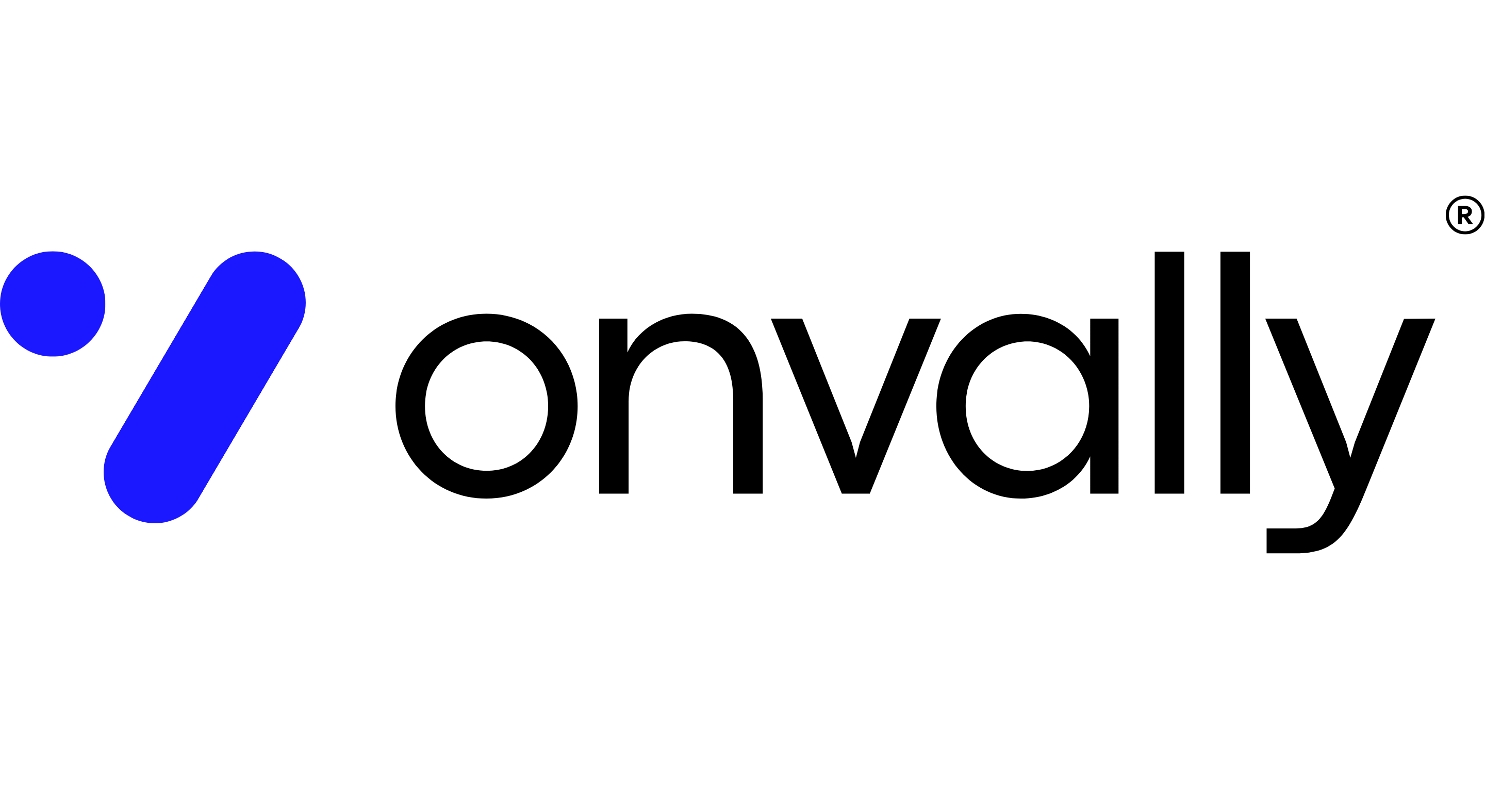Customer support outsourcing 101: what it is, when to use it, and pitfalls
A beginner-friendly, in-depth guide to customer support outsourcing. Learn the models, when it makes sense, what to avoid, how to write SLAs, and how to launch in one week with a copy‑paste checklist.
Key takeaways
- Outsourcing works best for predictable, repeatable support with clear SLAs and an updated knowledge base
- Start with 1–2 channels, standard macros, and a weekly QA cadence to reduce risk
- Measure response time, first contact resolution, CSAT, and backlog health
- Maintain a named escalation path for edge cases and product bugs


What is customer support outsourcing?
Customer support outsourcing means partnering with an external provider to handle all or part of your customer communication. Common channels include email, chat, phone, and social. The best outcomes happen when scope is clear, knowledge base articles are current, and ticket triage is well‑defined.
A good provider brings repeatable processes: macros, QA checklists, coaching rhythms, and coverage planning. Your part: product context, policy guardrails, and a clear escalation tree.
When it makes sense
- Volume is predictable and macros/scripts exist
- You need timezone coverage or weekend overflow
- You want to stabilize response times and CSAT quickly
- Internal team needs to focus on complex/product work
Engagement models
Managed team
Provider assigns a lead, QA, and a pod of agents. Best for stability and continuous improvement. Pros: built‑in QA, training, and coverage. Cons: slightly higher monthly cost.
Dedicated agents
Named agents embedded into your workflows. Pros: context depth and continuity. Cons: you own more of the QA and coaching.
Hybrid overflow
Use for spikes and weekends. Pros: flexible and affordable. Cons: must be well‑scoped with macros; quality drifts without weekly reviews.
Take back control of your margins, customer data, and online reputation.
Discover how teams increase output with onvally. ~72‑hour matching, best practices, and a free replacement guarantee.

KPIs and SLAs
Track first response time (FRT), resolution time (TTR), CSAT, backlog health, and reopens. Set SLAs by channel. Example baselines: email within 4 business hours; chat within 2 minutes; phone within 30 seconds. Add definitions for “business hours,” holidays, and maintenance windows. Review weekly and adjust staffing accordingly.
Write SLAs as a table everyone agrees to and references inside the helpdesk.
One‑week launch plan
- Day 1: Share product primer, policy doc, top 25 macros, and escalation tree
- Day 2: Access to helpdesk; shadow + macro review; confirm SLAs
- Day 3: Provider handles low‑risk tickets in supervised lane
- Day 4–5: Expand to main lane; daily QA with examples
- Day 6–7: Weekend/after‑hours pilot; weekly review cadence set
Common pitfalls
- No agreed triage/ownership → tickets bounce between teams
- Outdated knowledge base → inconsistent answers
- No QA cadence → drift in tone/accuracy
- No escalation path → edge cases stall
How to start safely
Begin with 1–2 channels and a narrow scope. Provide 10–15 macros, a concise product primer, and a weekly QA checklist. Expand after two consistent weeks of SLA adherence and CSAT ≥ 90%.
If you want a managed start without hiring, <a href="/how-it-works" class="text-blue-700 underline">see how our process works</a> or <a href="/demo" class="text-blue-700 underline">book a discovery call</a> to scope a pilot. For marketplace comparisons, see <a href="/comparison/upwork" class="text-blue-700 underline">onvally vs Upwork</a>.
About the author
Team onvally
Support Operations
We help teams design reliable, scalable support that balances automation with the human touch.
More Insights
Take back control of your margins, customer data, and online reputation.
Discover how teams increase output with onvally. ~72‑hour matching, best practices, and a free replacement guarantee.